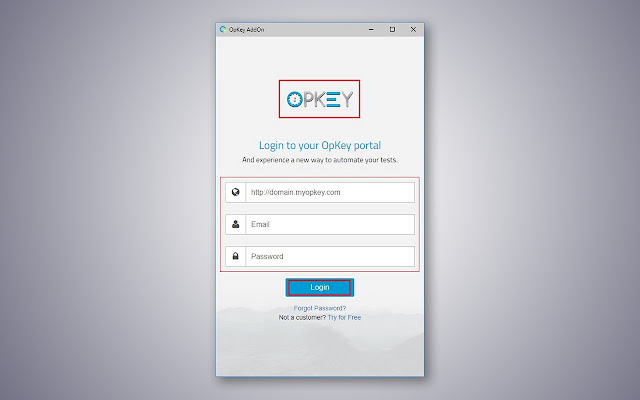Opkey Recorder in Chrome with OffiDocs
Ad
DESCRIPTION
Start Opkey Recorder using following steps:- 1) Install this extension in Chrome browser and launch it.
2) Provide valid domain (https://yourdomain.
myopkey.
com) and user credentials to login to Opkey 3) Select the Project.
4) Select/Create the test case/function library and object repository 5) Start Recording
Additional Information:
- Offered by myopkey.com
- Average rating : 4.64 stars (loved it)
- Developer This email address is being protected from spambots. You need JavaScript enabled to view it.
Opkey Recorder web extension integrated with the OffiDocs Chromium online